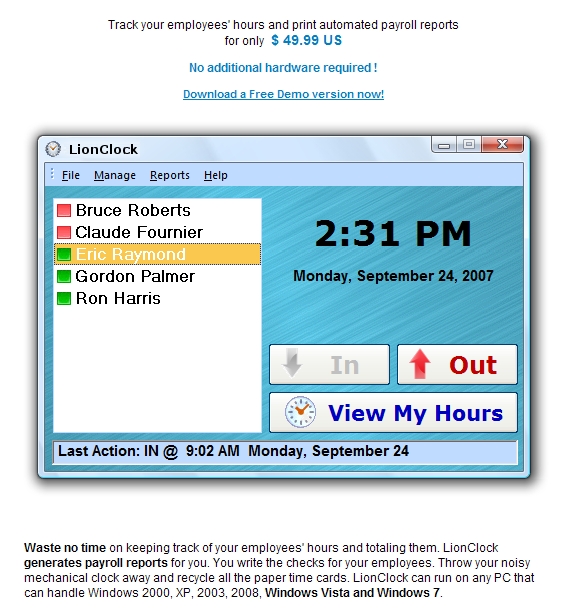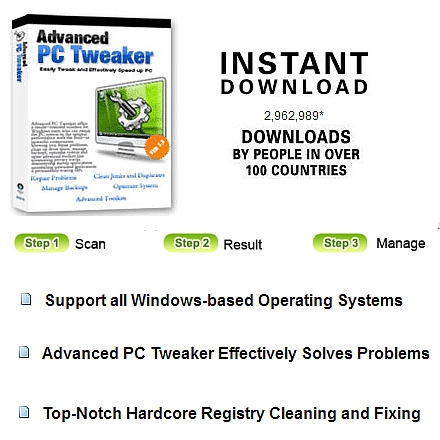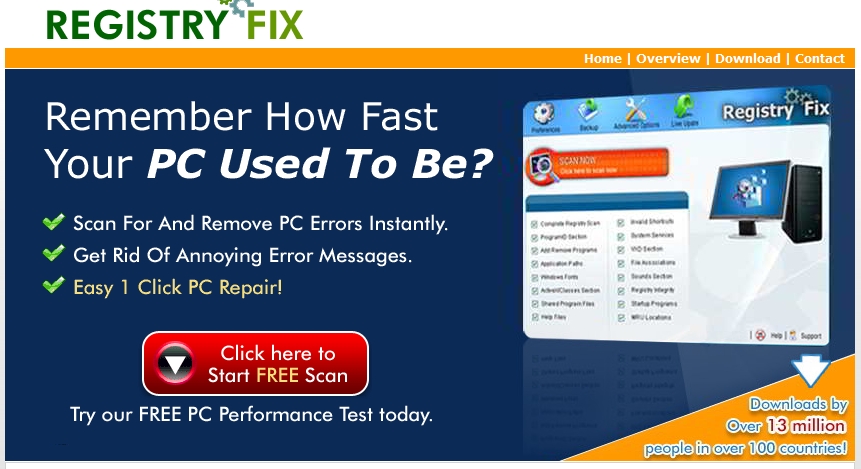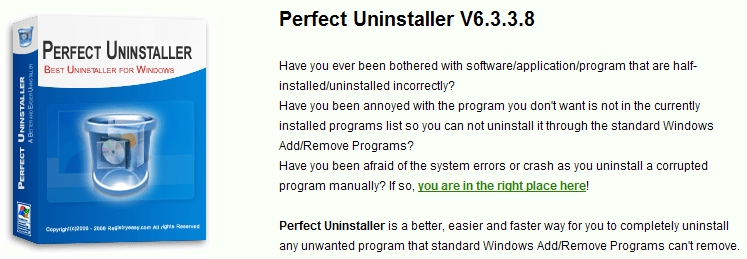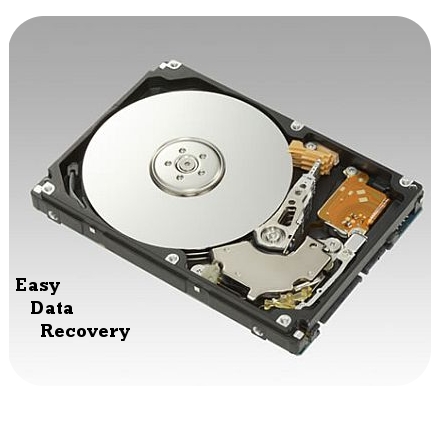Software buying guide

A good software maketh a happy mankind
Softwares can be of great help. And they can be very annoying as well. We understand that a software should help save time and improve productivity.
We also know that there are many software vendors whose only aim is to take money out of your pocket. After conducting various surveys, we have compiled this mini guide
to help both the customers and vendors understand what the customer's primary and basic requirements are. Enjoy reading !
While you are shopping for a software for your personal or business use, ensure that the software you download has following basic qualities:
1. Good reviews: Good softwares have good reviews. Vendors pay special attention to grabbing a review from satisfied customers. Do not rely on a review posted on just one site. Look for both good and bad reviews on product forums and blogs to make an informed decision.
The best places to find honest reviews would be the blogs, forums and boards related to the products user community. Though reputed websites would ensure certain quality standards;however, one cannot rule out the possibility that they have been paid to highlight only the good qualities of the software.
2. Popularity: We're talking about softwares popular for good reasons. Softwares earn a bad reputation rather quickly and , at the same time, it takes real commitment from vendor to maintain a good reputation. Look for signs of overly defensive language
on vendor's website.
3. Comparison with competition: A good solid software compares well against competition. It is a good idea to have a feature by feature comparison with other software vendors. Rely on the most up-to-date comparison charts preferably from a third party.
4. What do you need ? As a customer, do not opt for a software which claims to have everything. Instead, make a list of your requirements and ensure that first those requirements are met or not. Only after your requirements are met, look for bonuses and compare prices.
Most of the times, a software with just the features that you want would cost less than a mega-package.
5. Training and Support: Depending on the clientale of a software, vendors offer paid or free support and training for their products. Ensure the vendor answers all the possible questions and that you/your employees feel comfortable using the software. Vendors offer paid
support & training to customers with special requirements, the softwares usable by general public usually have free support and traning manuals available via vendor's website. Most of the times, a good training eliminates the requirement of support so, it is best to invest time in learning to use the software properly.
6. User friendly and fast: Opt for simple and easy to use user interface. If you have a hard time finding the buttons and menus - this is a clear indication of problems in future (for both vendor and customer). Always remember that every additional feature you use has a price either in form of the cost of the software or in form of the hassles faced while learning the software.
This guide clearly outlines the basics to be used by both software vendors and customers for understanding how a software is judged in practice.